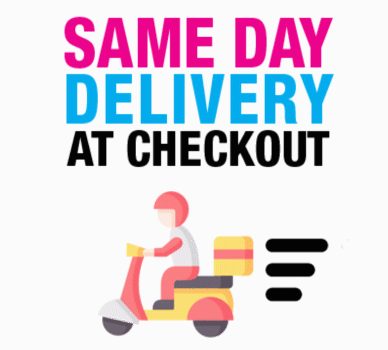Inkmasters Blog
Audit,Accounting Set up for Fuji Xerox

Audit/Accounting Set up for Fuji Xerox
A guide on how to set up Accounting on a Fuji Xerox Printer. In Accounting, you can register the users that will use the machine and set the operation settings of the Accounting feature.
Create/View User Accounts
1 Select [Create/View User Accounts].
2 Select a [User ID] for which you want to register a user, and
then select [Create/Delete]
Note • A 4-digit number displayed on the left of each User ID is a user control
number.
• Selecting a line displayed as [<Available>] displays a screen to enter User ID.
Enter a User ID, and then select [Save].
3 Select any item and set it.
4 Select [Close].
User ID - Enter a user ID to use the machine. Up to 32 single-byte characters are allowed.
Username - Set a username. Up to 32 single-byte characters are allowed.
Passcode - Set a passcode. Setting a passcode is recommended for security. Set a passcode from 4 to 12 digits.
Note • When [Passcode Entry from Control Panel] is set to [On], a passcode entry is required upon user authentication.
E-mail Address - Enter an e-mail address with up to 128 characters. The address set here will be set as [From] under [E-mail].
Account Limit
You can place restrictions on the use and the maximum number of
allowed pages for each of the Copy, Fax, Scan, and Print features.
1 Select [Account Limit].
2 Select a feature to restrict.
3 To set account limits, select [Change Account Limit], and
then enter the maximum number of pages with the numeric
keypad.
• Feature Access - Set access restrictions on features.
• Free Access - The feature is not restricted.
• No Access – Restrict Copy/Fax/Scan/Print Service
• Change Account Limit - Set the maximum number of pages for copying, scanning, or printing.
User Role
User Role allows you to select a user role for each user.
• User - No special authority is given to this user role.
• System Administrator - The same authority as a system administrator is given except for the following operation:
➢ Operate folders
➢ Operate job flow sheets
➢ Change the passcode of the system administrator
• Account Administrator - The following authorities are given:
➢ Create, delete, change (except for passcode), and view (unavailable depending on some settings) user information
➢ Create, delete, change, and view accounting
➢ Change an Alternative Name for Account ID or Mask Account ID
➢ Print an Audit Report for each user
For Further Assistance Call 1300898591 (Opt #5)
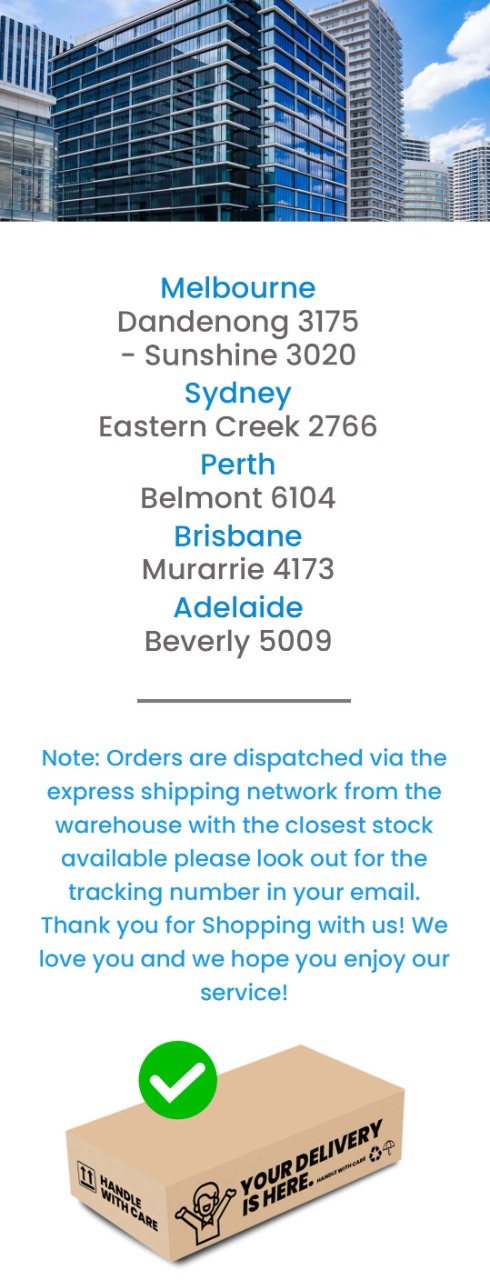

PPEMasters is the best company I’ve had the pleasure of dealing with. The customer service from Sam is above and beyond any service I’ve had anywhere! I’m floored that this level of customer care still exists. The choice for same day shipping is a saviour and Sam is always contactable. The prices are the most competitive in the market, and even if they weren’t I wouldn’t go anywhere else.
Cheers
Melita C

I was in a desperate situation and logged multiple calls. When it was answered the next day, the service (and knowledge to assess my problem) was 10 out of ten
Peter Hannan

I've been using PPEmasters at work for years and they've always been great. Sam will go above and beyond to help with your needs. Definately recommend them.
Hayley Zaidenberg

Wasn't sure after seeing ratings here. But then it was mostly for Covid products where I was interested in printing parts replacement. The web ordering looked so easy and there was 'in stock' showing. However I rang to make sure and expected to be in long waiting queue. Wrong! Phone was picked up within few rings. He corroborated the stock level. So I ordered using my PO address. Got email straight back saying it was too big for PO box. I emailed back a physical address. Got immediate emailed 'thank you'. The package arrived the following day in Blue Mountains NSW! It was a genuine, brand new OKI printer part that instantly worked. I'm pretty hard on poor service from online vendors these days and Idon't bother with reviews. But I couldn't fault this experience and had to write about it. Well done guys!!!
Jeffrey Osborne
PPEMasters is a vibrant & Leading Retailer as Wholesaler for Everything PPE, Everything Office Hardware, and Everything Workplace/Medical PPE + alot of Office Stationery. With large warehouses around Australia, we guarantee quick delivery and lowest prices with a price beat Guarantee to earn amd win your ongoing business. Our vision is to extend our excellent customer service to every sector and industry with online ordering made easy, simple, and fun. with our great reward program rewarding our lotal customers for every purchase! time after time!
What we stand for?Ordering Convenience. Low prices without compromising quality, speedy next day delivery, and easy reordering. We go the super extra length to learn and understand your business and needs so we can serve you better and faster with quicker turn around.
The Super PPE Masters ApproachWe make it happen and we do whatever it takes With PPEMasters unique human business approach we find ways to best suit your needs faster and more efficient.

 1300 898 591
1300 898 591